articles
Leveraging the timeline feature for Facebook Brand Pages
Navneet Kaushal, CEO, PageTraffic Web-Tech
1 Comments
Summary:
The Timeline is now available for Facebook pages for businesses too. As a page owner, you can switch to the Timeline version now, or you can wait till the 30th of March 2012, when all pages will automatically switch to the new look.
However, if you want to stay ahead of the competition, it will be a great idea to make the switch now! Make the most of visually engaging features such as the cover photo, profile picture, views and apps. Connect with your fans like never before with features like cover photo and Page timeline, direct messaging and other features. The brand pages have been revolutionized and its time you did the same with your Facebook strategy.
The Cover Photo:
One of the most exciting new features of the Facebook timeline is the cover photo. One can make an indelible impression with a picture that spreads across the screen. The dimensions of cover photos are 851 pixels in width and 315 pixels in height. Now, when you will upload a picture that’s smaller than these dimensions, it will get stretched to this larger size. You must remember that for the cover photo to be at least 399 pixels wide so that the picture, when fitted to size, will look its best.
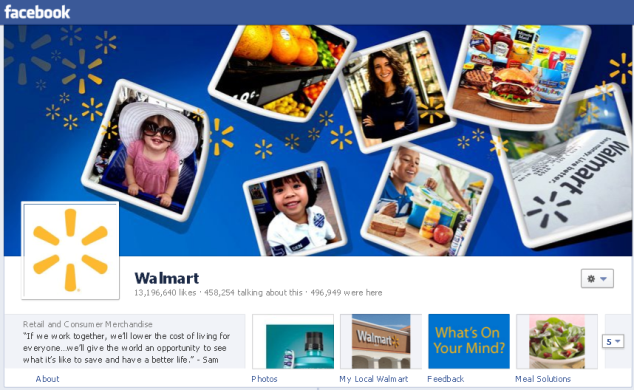
After the size, let us tackle the photo itself. What sort of a cover photo you choose depends on the message you want your visitors to get. You must use a unique image that represents your brand. With the ‘welcome tab’ out of the picture, it is the most important factor of your page in establishing a first impression. So you must think creatively and out of the box to choose images your audience responds well to.
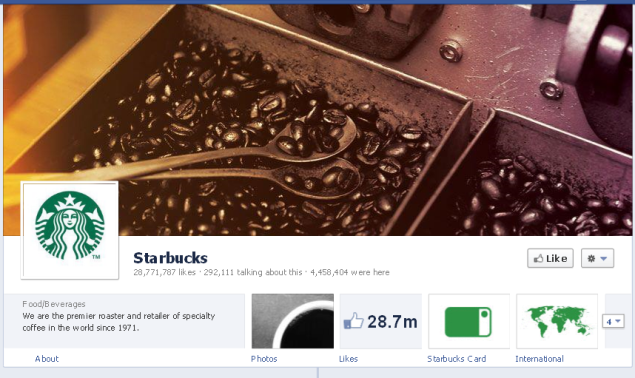
However, as per the new guidelines, you must not have any ‘call to action’ lines on the image. These include:
• Prices or purchase information, such as ‘discounts galore’ or “Download it at our website”
• Contact information, such as web address, email, mailing address or other information intended for your Page’s About section
• References to user interface elements, such as Like or Share, or any other Facebook site features
• Calls to action, such as “Buy now” or “Share”
Remember that your cover images are public and hence be respectful, interesting portrayals of your brand.
The Profile Picture:
The profile picture changes its prominence in the Timeline. But it will represent your Page in the news feed. So make sure the picture helps people identify with your brand. You can use a 180 pixels wide square image so that it fits the best.
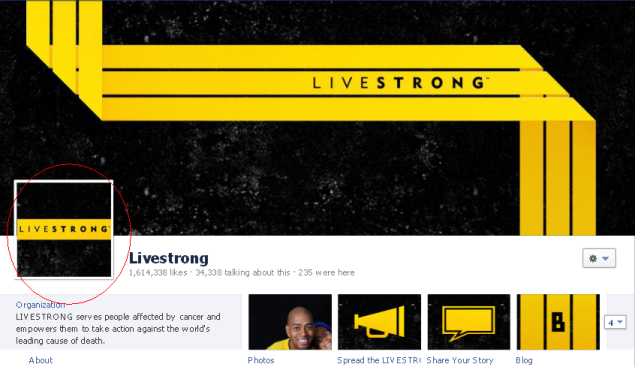
Understanding Friend Activity on Your Facebook Page:
You must understand that engaging with users and existing fans is a must if you want your fan base to multiply rapidly. With the new timeline, people who visit your Page see how their friends have interacted with you. This provides for a highly personalized experience. So, if a fan mentions you, tags you, checks in, then the people they originally shared with will see these stories highlighted for them on your Page’s timeline. So you need to get as many mentions, tags are possible so that friends of friends visiting your page are encouraged to become your fan too.
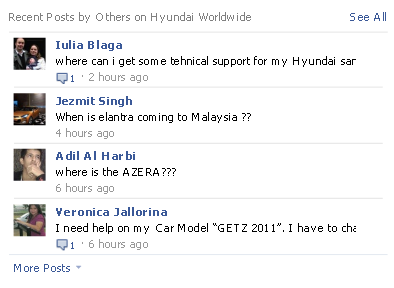
The Pinned Post:
Want to highlight the best offer you have running for the whole week? Then you must ‘pin it’ to the top. Pinned posts are Page posts that admins have chosen to display prominently at the top of their Page. As the name suggests, when you will pin a post to the top, it will appears in the top left of a Page’s timeline, with a small yellow banner/flag in the top-right corner. If you pin a post to the top of their Page will remain there for 7 days.

This is a great feature for highlighting time bound offers. Make the most of a new announcement by keeping it displayed prominently all week long.
The Starring of a Post-Highlight What’s Important:
You can star a post on your Page to make it bigger. Simply hover over a story on your Page’s timeline and then click on the star icon.
The idea of starring a post is that it highlights the posts you think are important. A Post when you starred, expands to widescreen. This option gives you the golden chance of highlighting the important stuff on your page.
The Setting up of the Milestone:
As with timelines of regular profiles, Milestones are key moments you’ve decided to highlight on your Page. The best part of Milestones is that once a milestone is set, it will automatically expanded to wide-screen and will be highly prominent to your fans.
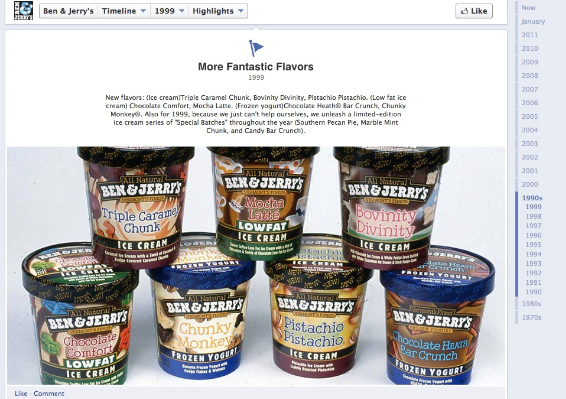
To add a milestone:
1. Go to sharing tool at the top of your Timeline
2. Click Milestone
3. Add details like- headline, location, date and details for your milestone
4. Choose to add a photo
5. Click Save
Once you have made the switch, you can scroll along your page’s timeline to a spot and click to post a milestone or other type of story to a particular date. The Milestone photos display at 843 pixels wide and 403 pixels tall. So add pictures with the right dimensions.
The Smarter Apps:
Now, the default tabs and apps have moved from their earlier position on the left hand side of the page. They are now on the top of your page, below the cover photo. This 'Views and Apps' area is designed to help users navigate thru your page’s timeline better.

The default view has only 4 apps visible. Photos remain where they are, the rest three you can move around. There is a drop-down menu of all other tabs or apps. Your apps should have a thumbnail of 107 x 70 pixels in size.
Admin verification
Identify yourself as the admin with the Timeline anytime and manage things much better and faster from the efficient admin panel.
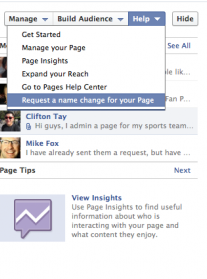
You can follow and keep track of your activity on your Page from the admin panel. This involves answering posts by fans as well as following your latest insights. To gather how much activity is happening, you can visit your activity log to review all posts. People can message you now and you can respond to them from here.
The Takeaways:
Keep your page alive by sharing updates, questions, photos, links and other content regularly. Make regular/weekly/bi-weekly postings to spike people’s interests. Use the Pinning feature to make people notice your most important content. You can also highlight posts by starring them. Use all these enhanced features for an engaging user interaction. Here are some pages to take inspiration from:
Herbal Essences
Dove
Burberry
Starbucks
HSG Accounting
Chevrolet Volt
Jive Time Records
Magnolia Bakery
Verizon
Navneet Kaushal is the CEO of PageTraffic Web-Tech, India’s premier SEO, SMO & PPC Agency. You can follow him at twitter @navneetkaushal
Most Viewed Articles
When does a consumer decide to make a purchase? Increasingly, this 'moment of truth' is occurring...
2012 was an exciting year for Indian e-commerce, which capped off an incredible 5 years of...
Retargeting, also known as remarketing is proving to be the new exciting phenomenon in...












